Lightroom : A Reason Why I Loves Photography
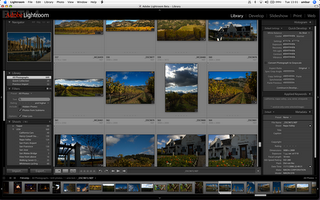
This posting dedicated to Ima
I have been using Lightroom a free software from Adobe in the past year since they launched first beta version. Now with 4.0 Beta in Windows and Mac platform they are creeping to gain market from photographers. I came across with this software when we try to find a cheap alternative for Aperture -an apple based pro editing photos in raw. Since I am taking pictures in RAW I found Lightroom a beautiful tool to play with.
The good stuff:
1. Originally designed for Apple user now Lightroom ready for the Windows.
2. As editing photos Lighroom DO not destructive to all the changes you made. You can simply restore it with "recovery" or "reset"
3. It integrated nicely with Photoshop CS and even merged the editing you've made before in Lightroom and create another copy. Vice Versa.
4. The "Develop" toolbars is really powerful for correcting color baldness based from level, tones, curves, and histogram. Even they have Camera Calibration and Lens Corrections for the effect of lens/filters you've using.
5. It has several default developing that you can use directly for gray scale, sepia, direct positive (enhance the contrast) without playing much on the bar. You also can set up your own default editing when working in batch photos taken from the same locations.
6. I love the "export and import" batching that let you transfer your pictures direct to the locations you want including batch naming, reduced size, color calibration etc.
7. The "Web" tools is really powerful to create a slideshow for photographer portfolio website. I haven't try it yet but soon I will.
8. The "sync" tool on the develop really helpful to edit many photos in just one click. Once you edit a photo that make as a default editing, you can sync to many pictures to edit exactly the same as the sample. Great hah..
Things to improves :
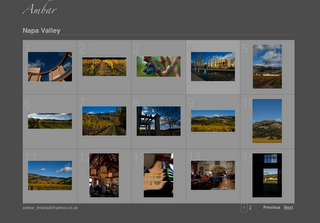
1. As Adobe's other programs, Lightroom will take all power of your processor and memory. I urges you to have lots of memory (built-in or external HD) and faster processor
2. Importing files was great but I found a little bit tricky to rename in right order.
3. Lightroom couldn't erase pictures from your CF directly, you have to delete it from your camera on the folder menu.
4. When import from CF, Lightroom keep checking thumbnail on your system. It make longer to import and also did not inform you when it finished. In this v4.0 Beta Adobe fixed the bugs and now has the progress bar on top left when all the tasks being done.
Good news is Lightroom seems to deal with many tasks, but the more tasks you play will slower your comp.
5. I heard that Lightroom will sell to public if the Beta version achieve level that Adobe need to get money from users (February next year?). I reckons the price will be no more that $299 -the price from the rival Aperture. So yes.....before they sell it, you've better download and have a try now.
Suggestion : for your ergonomics reason I suggest you to invest bigger screen computer. The 17' is minimum and if you can afford 30' posh cinema screen from apple it will better....
I praised Lightroom because the way of software works is intuitive for photographer rather than Photoshop CS. All the photography basic rules can easy been tweak compared with Photoshop that suit better to design/images editing. That's why I love it so much because as a vivid amateur photographer is important to have a software that understand your needs.
Systems :
Power Mac G5 Dual 1.8GHz,
MacBook 1.6GHz Intel Core Duo 14' Black, Dell Monitor 20'
Digital Cameras Nikon Dseries with Kingston CF
Related posting :
Aperture : Bermain Dengan Raw
Labels: photography, technology


0 Comments:
Post a Comment
Subscribe to Post Comments [Atom]
<< Home